 |
||||
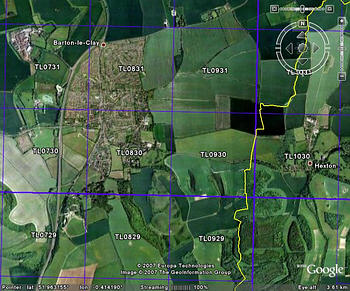
Google Earth Overlays
If you are a Google Earth user and record wildlife in Bedfordshire then you may want to download the following file created at the BRMC for use in Google Earth that contains:
The Bedfordshire Boundary
The Vice-County 30 Boundary
A Grid of 10km squares
A Grid of 1km squares
Labels for the 10km squares
Labels for the 1km squares
These overlay the aerial photographs of Bedfordshire making recording a breeze!
(Tetrad grids have not been provided as recording at 1km resolution is encouraged)
Copyright and Licences
Please be aware that the Bedfordshire boundary and Vice-County boundary were created using Ordnance Survey OpenSpace layers
and are therefore subject to this
OS OpenSpace Licence.
Special permission was sought and obtained from the NBN Trust to make vice-county 30 boundary available for Google Earth. This has been granted for individual use and non-commercial purposes only. We are required to mention that digital VC boundaries were developed under contract and funded by Defra, Scottish Natural Heritage and the NBN Trust, and to display the following.
Digital Watsonian Vice-County Boundary Data
© National Biodiversity Network Trust and Crown Copyright 2003 All rights reservedComes with ABSOLUTELY NO WARRANTY.
This product is available for not-for-profit use to support biological activities strictly under licence with the NBN Trust.
Thank you to the NBN Trust for granting us permission to make the boundary available in this manner.
How to Download and Use
The file (Beds Mapping.kmz) is a compressed KML file suitable for loading directly into Google Earth.
- Download and save the kmz file (.zip, 363KBytes) by right-clicking HERE and doing "Save Target As..." or "Save Link As..."
- Double click on the downloaded file and it will open in Google Earth. Alternatively, open Google Earth and then use File->Open... to load the file.
Once loaded into Google Earth the layers can be turned on/off by ticking/unticking the layers in the sidebar. The styles for each layer can be changed by right-clicking on the layer and selecting properties, then fiddle.